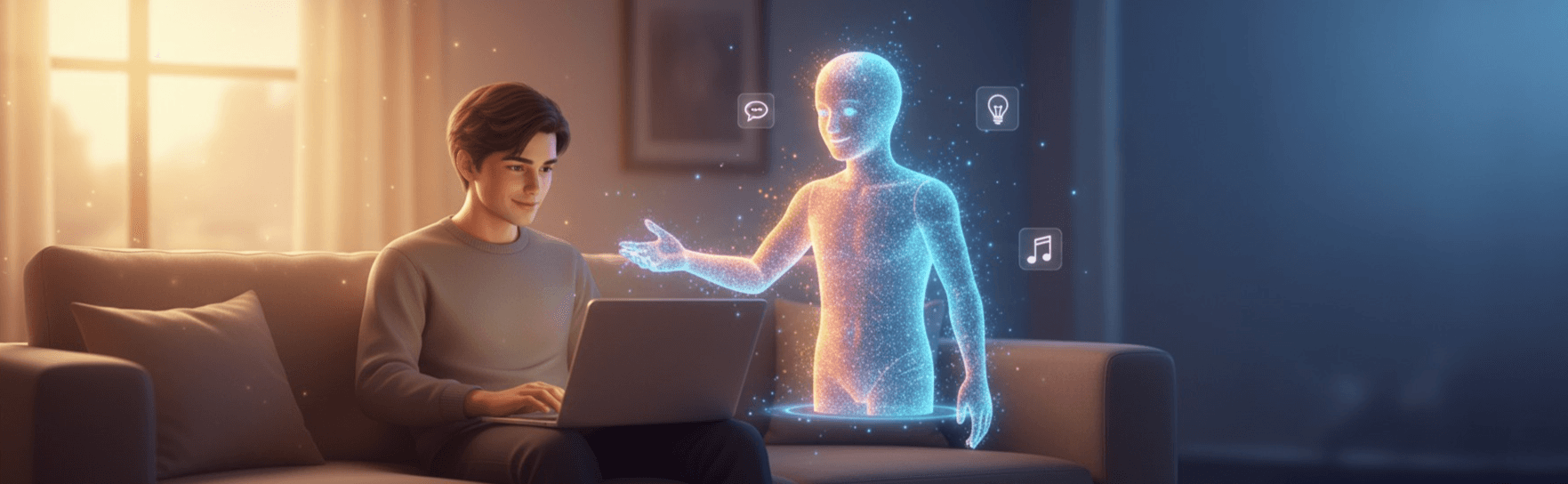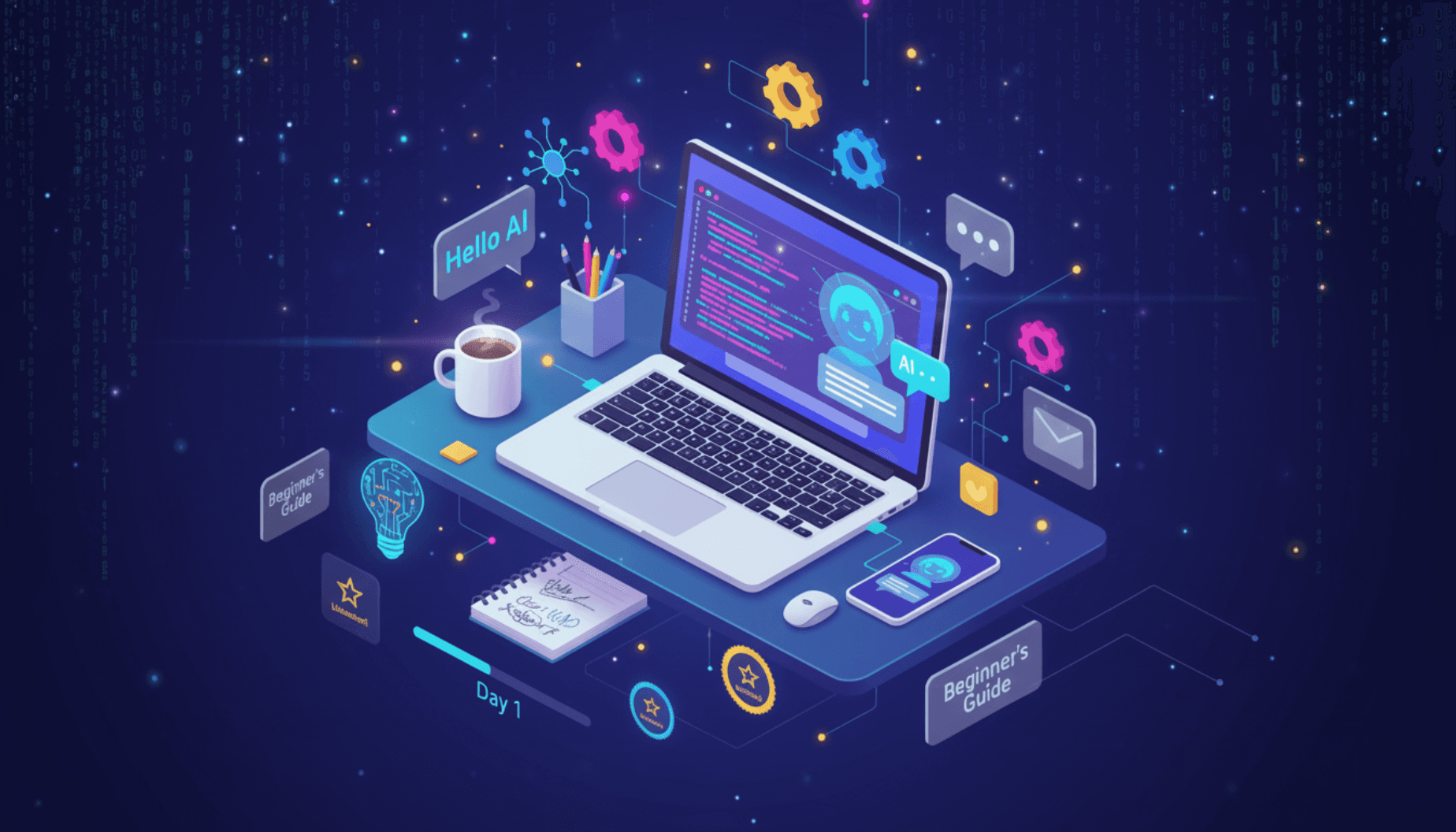
November 3, 2025
Your First Day with AI: A Beginner’s Toolkit
Starting with AI doesn’t need to feel overwhelming — you just need a simple plan. In this beginner-friendly guide, you’ll learn the basic tools to use, how to talk to AI clearly, and the essential steps to make sure your prompts actually work. Perfect for complete beginners who want fast, practical results.
So you've read about AI, heard all the buzz, maybe even felt a little FOMO watching everyone else seem to "get it" while you're still wondering where to start. Good news: you're not behind, and you don't need to become a tech wizard overnight.
Starting with AI is a lot like learning to drive. You don't begin by jumping on the highway during rush hour – you start in an empty parking lot, get comfortable with the basics, and gradually build confidence.
Let's find your AI parking lot.
Understanding how to talk to AI helps a lot — start with this prompt guide!
Before You Start: Setting Realistic Expectations
AI is not magic (sorry to disappoint). It won't read your mind, won't always get things right on the first try, and definitely won't solve all your problems while you sleep. But what it will do is become a pretty helpful digital assistant once you learn how to communicate with it.
Think of your first AI interactions like training a really smart, eager intern:
- They're incredibly capable but need clear instructions
- They learn your style over time (within each conversation)
- They're best at helping, not replacing your thinking
- They're available 24/7 and never get tired of your questions
Set yourself up for success:
- Start with simple, low-stakes tasks
- Expect some trial and error
- Focus on one tool at a time
- Remember: every expert was once a confused beginner
The Beginner's AI Starter Pack
Option 1: ChatGPT (OpenAI)
Best for: Having conversations and getting help with various tasks
- Free version available: Yes, with some limitations
- Why start here: Most user-friendly, great for learning conversation skills
- Perfect first tasks: Writing emails, brainstorming ideas, explaining concepts
- Quirks to know: Sometimes makes confident-sounding mistakes, has knowledge cutoffs
Option 2: Claude (Anthropic)
Best for: Thoughtful analysis and longer conversations
- Free version available: Yes, with usage limits
- Why start here: Excellent at understanding context and nuanced requests
- Perfect first tasks: Research help, editing text, detailed explanations
- Quirks to know: More cautious, sometimes asks clarifying questions
Option 3: Gemini (Google)
Best for: Quick information and integration with Google services
- Free version available: Yes
- Why start here: Familiar if you use Google products, good for factual queries
- Perfect first tasks: Research, summarizing information, quick answers
- Quirks to know: More search-focused, less conversational than others
Our Recommendation:
Start with ChatGPT's free version. It's the most forgiving for beginners and has the gentlest learning curve.
If you’re unsure which apps are worth using, here’s a simple breakdown of the most useful AI tools today: The AI Tools Everyone’s Actually Using
Your First AI Conversation
Step 1: Choose Your Moment
Pick a time when you're relaxed and not under pressure. This should feel like exploration, not work.
Step 2: Start Simple
Don't begin with your most complex problem. Instead, try:
- "Can you help me write a friendly email to reschedule a doctor's appointment?"
- "Explain photosynthesis like I'm 10 years old"
- "Give me 5 quick dinner ideas using chicken and vegetables"
Step 3: Be Specific
Instead of "Help me with my resume," try "I'm applying for a marketing coordinator position. Can you help me rewrite this experience bullet point to sound more impactful: [paste your text]"
Step 4: Iterate
If the first response isn't quite right, don't give up! Say something like:
- "That's close, but can you make it more formal?"
- "Can you try that again, but shorter?"
- "I like the idea, but can you include [specific element]?"
5 Simple Things to Try Right Now
1. Email Helper
Prompt: "Help me write a polite email declining a social invitation because I have family commitments that evening."
Why this works: Email writing is something everyone needs, it's low-risk, and you can immediately see if the result is useful.
2. Meal Planning Assistant
Prompt: "I have chicken breast, broccoli, and rice. Give me 3 different ways to turn these into dinner, with simple cooking instructions."
Why this works: Practical, immediate benefit, and you can judge the quality easily.
3. Learning Buddy
Prompt: "I'm trying to understand cryptocurrency. Can you explain it using simple analogies, like I'm someone who's never invested in anything before?"
Why this works: Great for topics you're curious about but find intimidating.
4. Creative Brainstormer
Prompt: "I need to plan a birthday party for my 8-year-old who loves dinosaurs and has 12 kids coming. Give me 5 activity ideas that don't require expensive supplies."
Why this works: Shows AI's creative side while solving real problems.
5. Text Improver
Prompt: "Can you make this text message sound more professional but still friendly: [paste your text]"
Why this works: Immediate, practical improvement you can see and use.
When Things Don't Go as Expected
The AI gave me something weird/wrong:
- Don't take it personally – AI isn't perfect
- Try rephrasing your request more specifically
- Ask follow-up questions to guide it in the right direction
- Remember: you're the human with judgment – always review and edit
I'm not getting what I want:
- Your prompt might need more context
- Try starting your request with "Act as a..." (teacher, email expert, etc.)
- Give examples of what you're looking for
- Be more specific about tone, length, or format
It feels impersonal:
- Ask it to adjust the tone: "Make this warmer" or "Add some personality"
- Specify your audience: "Write this for busy parents" or "Explain this for complete beginners"
- Don't be afraid to have a conversation – ask follow-up questions!
Building Your AI Comfort Zone
Week 1: Basic Conversations
- Try 1-2 simple requests daily
- Focus on getting comfortable with the interface
- Experiment with different types of questions
Week 2: Getting Specific
- Practice giving more detailed prompts
- Try the same request in different ways to see what works best
- Start using AI for tasks you actually need help with
Week 3: Finding Your Style
- Discover which types of tasks AI helps you with most
- Develop your own prompt templates for common needs
- Start integrating AI help into your actual workflow
Week 4: Branching Out
- Try a different AI tool for comparison
- Experiment with more complex, multi-part requests
- Share your favorite discoveries with friends
Your AI Adventure Starts Here
Remember, there's no "right" way to use AI – only what works for you. Some people love it for creative writing, others for organizing their thoughts, and some for learning new topics. Your AI assistant will become more helpful as you learn to communicate with it effectively.
The most important thing? Start somewhere. Pick one simple task, try it out, and see what happens. Every conversation teaches you something about how to get better results next time.
Your AI journey doesn't have to be perfect, impressive, or even productive at first. It just has to be yours. So go ahead – say hello to your new digital assistant. They're waiting to help, and they've got all the patience in the world.
To avoid confusion and bad outputs, read this next: AI Mistakes Everyone Makes